Special article by Robert Ronan, Principal Product Manager
Access the original article here.
Accelerate database integration on OCI using API AutoFlow’s built-in ORDS connectors
Are you looking for a better API integration platform to use on OCI?
Having challenges integrating your App with the databases? Modern advancements in API integration technology make it fast and easy to create an application backend for utilizing Oracle Databases on Oracle Cloud Infrastructure (OCI).
As part of our continuing commitment to open standards and supporting a broad and varied ecosystem, we’re pleased to announce that Interactor has extended its API AutoFlow support for Oracle REST Data Services (ORDS). The result is an instant integration with Oracle databases using prebuilt ORDS connectors and API orchestration, using a simple drag-and-drop graphical user interface (GUI) user experience.
For example, let’s say you need to create a sales order object that needs to perform multiple appropriate actions calling the databases and APIs to achieve the wanted outcome. Your database administrator grants you access to two or more RESTful endpoints using ORDS.
You have a plan that performs a mashup of the multiple endpoints into one API. You use API Autoflow to integrate with ORDS, perform that orchestration, and get the API into the ultimately consumable form. Sitting in front of API AutoFlow, Oracle API Gateway handles the client and partner authentication and validation.
API Gateway is a network-attached serverless appliance, so you simply configure your network around API AutoFlow. With the new Oracle Kubernetes Engine (OKE)-based API AutoFlow deployment, your container environments can scale with usage. API AutoFlow includes connectors to perform ORDS authentication, key management, metadata, insert, upset, delete with advanced features, such as payload reshaping, receiving messages over Kafka, and putting them into the database.
Deploying API AutoFlow for ORDS on OCI API AutoFlow for ORDS runs as a service on your OCI or OKE environment. You can find the application in the Oracle Cloud Marketplace and get it up and running in less than 15 minutes. A free trial version is available. After installation, you see the solution page preloaded.
By default, a server with port number 1111 and five endpoints are provided, but you can add as many servers and endpoints as you need.
API AutoFlow Oracle Database ORDS Example
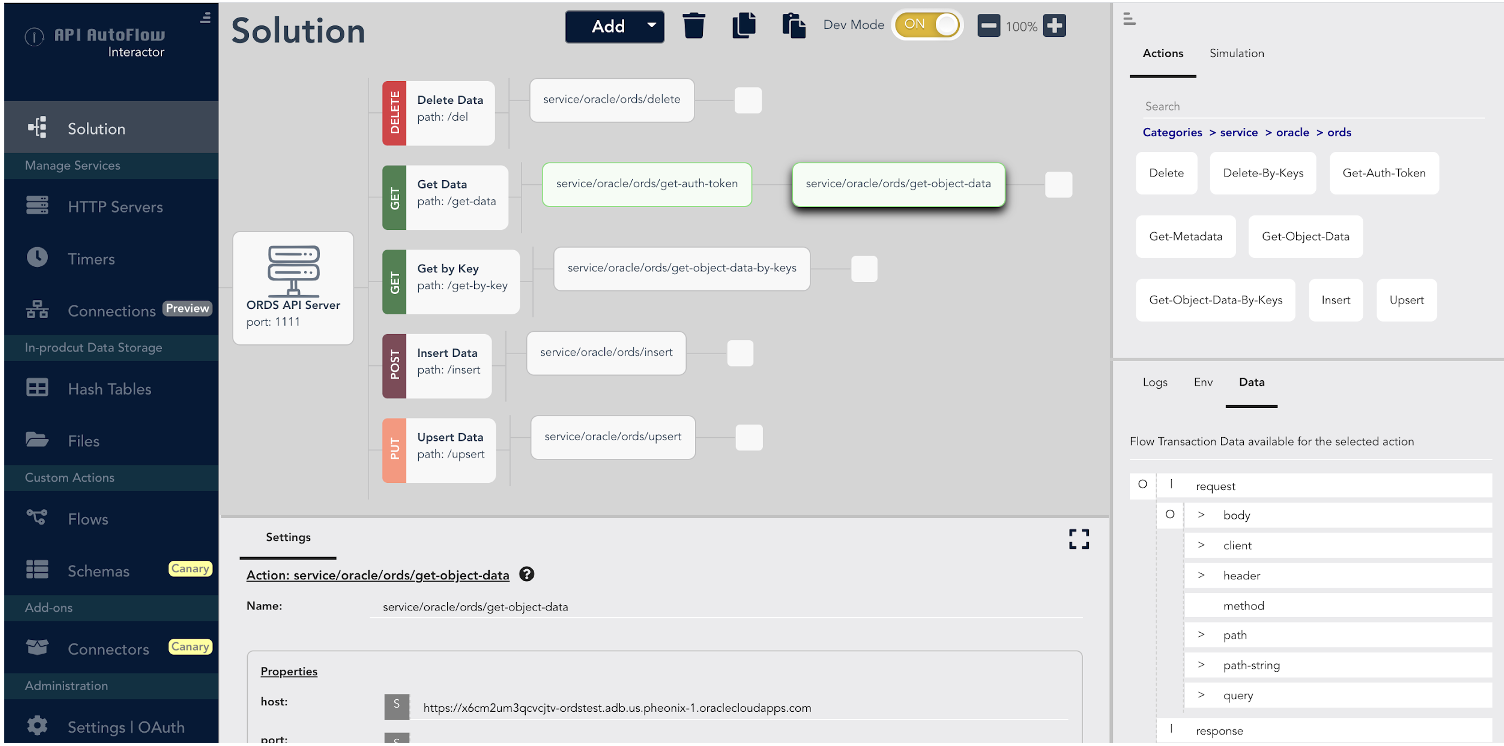
A screenshot of the API AutoFlow Solution dashboard. Attached to each endpoint are connectors for the ORDS. Connectors authenticate, get, insert, upsert, and delete data. To start interfacing with the databases, enter your ORDS credentials, schema, and host address.
API AutoFlow Oracle Database ORDS Example
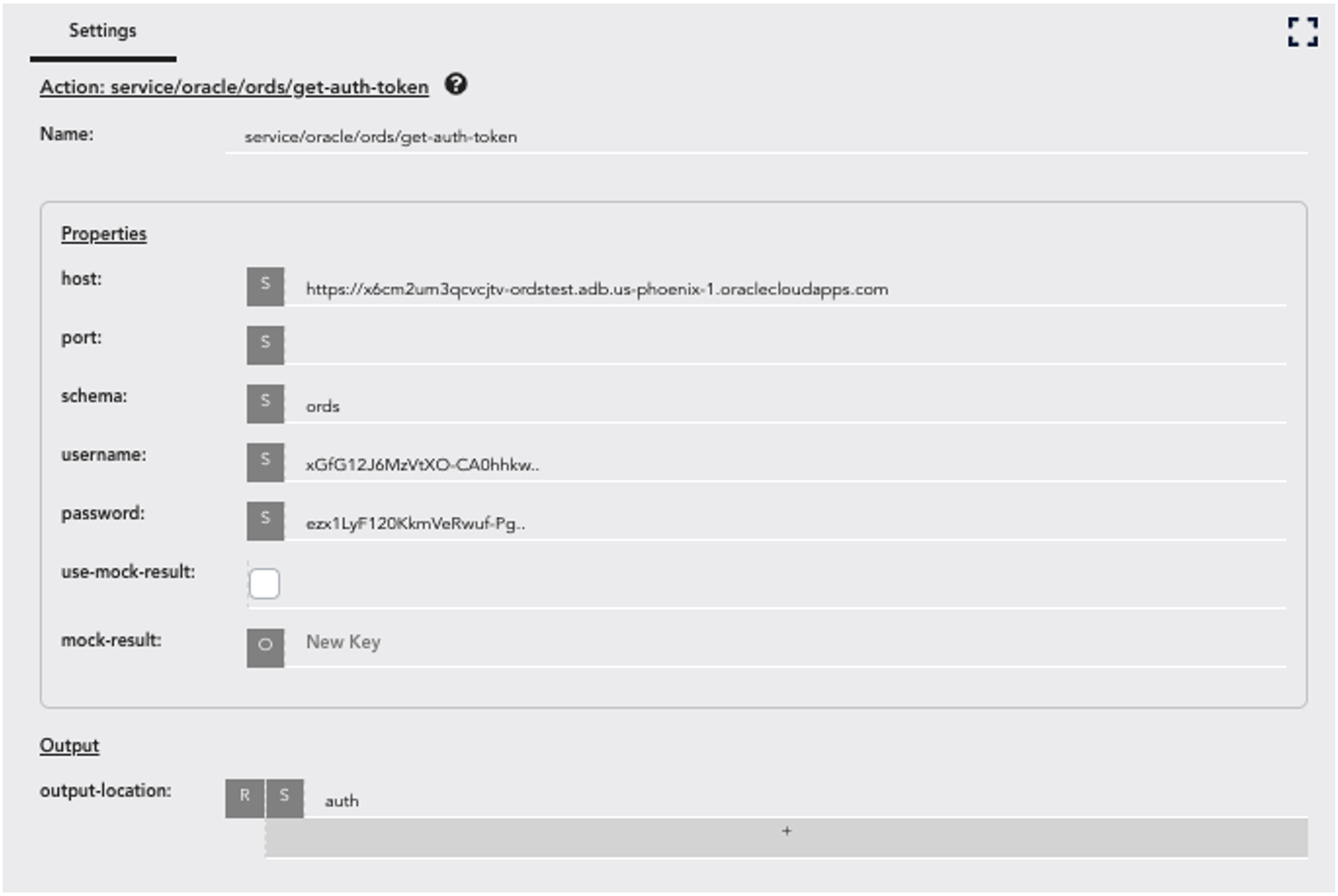
A screenshot of the settings menu for API Autoflow. That’s it! API AutoFlow provides over 200 actions to build API orchestration and data transformation. Using these actions, you can reshape the payload and multiple fine-grained services coming out of ORDS for per your application needs.
More than 3,000 connectors to popular SaaS services also make it the go-to integration platform. Next steps If you want to experience API Autoflow on OCI for yourself,
Sign up for an Oracle Cloud Infrastructure account, and see the, API AutoFlow getting started page or contact sales@interactor.com to arrange a demo.

March 6, 2021

Comments